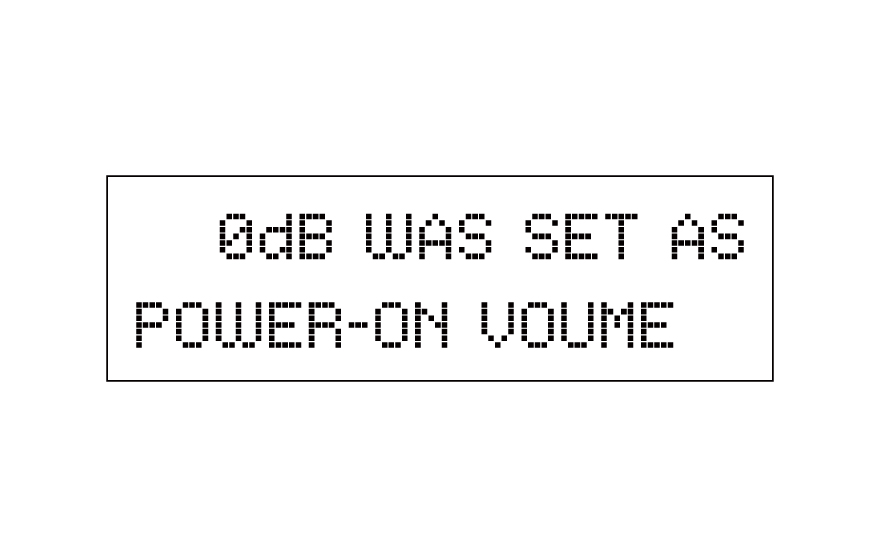
When first started, the K-DAC volume is set to maximum (0dB) by default, which is also the best performance of the product. However, depending on the audio system used by the user, it is also possible to use the memory volume function when the K-DAC is activated. For example, when connected to active speakers, the speakers can be matched for optimal volume. Setting method While the K DAC is running, use the volume/select knob to adjust the volume to your target level. Then press and hold the knob for 5 seconds. The volume shown on the display during setup is memorized as the volume when the K DAC was activated.
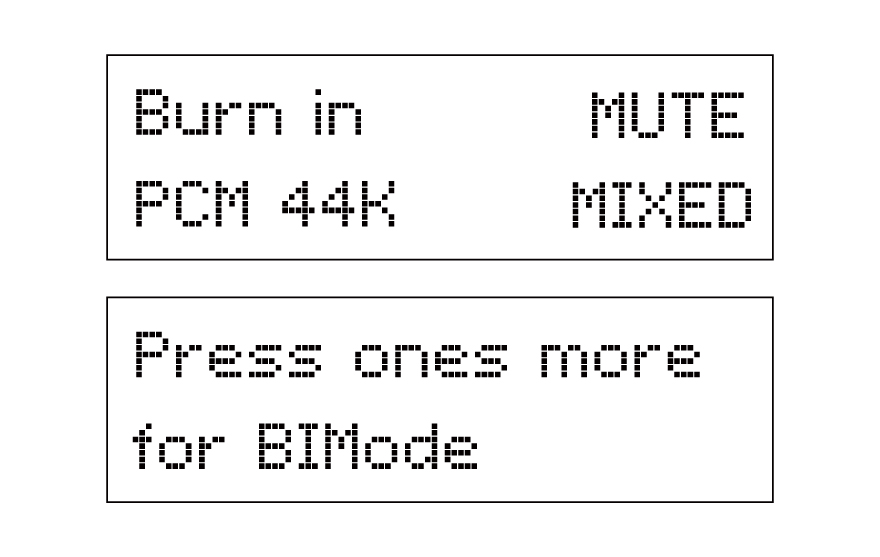
The K-DAC is equipped with a built-in Burn-in function. By turning on the Burn-in function, the K DAC can enter the burn-in mode without audio output. The Burn-in function can be used with AC or DC power input. How to Set Burn-in Mode 1. Using the volume/select knob In the power-on state, press and hold the volume/setting knob on the front panel for 5 seconds. After the volume memory function setting complete screen is displayed, the display switches to BIMode (Burn-in mode). Pressing the knob again after a few seconds will put the K-DAC into Burn-in mode. *Please note the volume memorized by the volume memory function. 2. Using the remote control In the power-on state, press the power button of the remote control, the display shows BIMode (Burn-in mode). Press the power button on the remote again, and it will enter the Burn-in mode after a few seconds, and will not enter the standby mode. How to Turn Off Burn-in Mode ・Using the volume/select knob: Press the knob on the front panel. ・Using the remote control: Press the power button on the remote control.
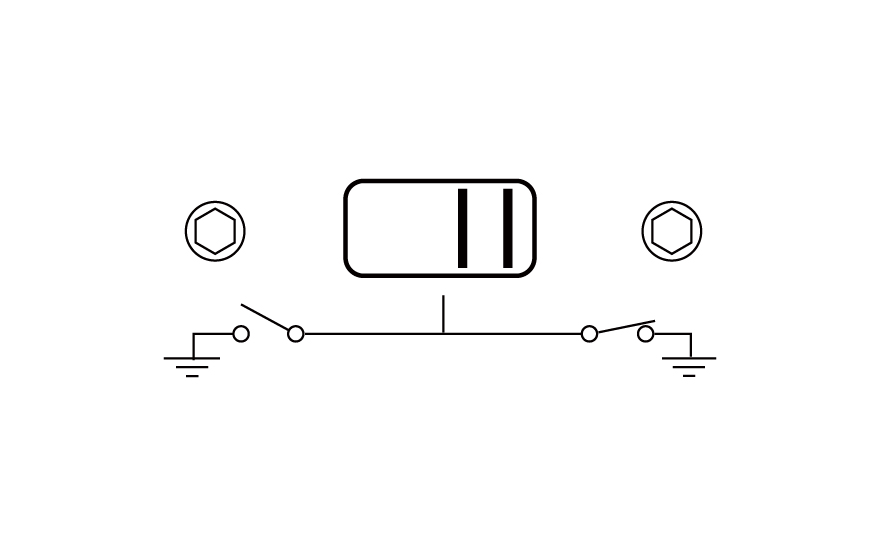
Connecting audio equipment to multiple grounds at the same time can create noise due to ground loops, which is a difficult problem to solve. The K-DAC has switching capability to ground. By using this function, you can choose whether to ground or float according to the situation of the entire sound system. Note: Before switching ground and floating functions, please consider the safety of the entire system.
Specification
Input:
USB: 32 bit/384 KHz, DSD64, DSD128, DSD256
I2S (HDMI): 32 bit/384 KHz, DSD64, DSD128, DSD256
S/PDIF RCA (75Ohm): 24 bit/192 KHz
S/PDIF BNC (75Ohm): 24 bit/96 KHz
Toslink: 24 bit/96 KHz
AES/EBU (110Ohm): 24 bit/96KHz
Output:
- XLR (4Vrms)
- RCA (1.4Vrms)
THD@-1dBFS:
0.008%
THD@-60dBFS:
0.03%
Jitter(RMS):
0.8 pS
Dynamic Range:
130.5 dB
Signal to noise ratio:
127 dB
Dimension:
212 x 62 x 156mm (W/H/D)
Weight:
1.6kg



















Welcome to leave your comments for other users' reference