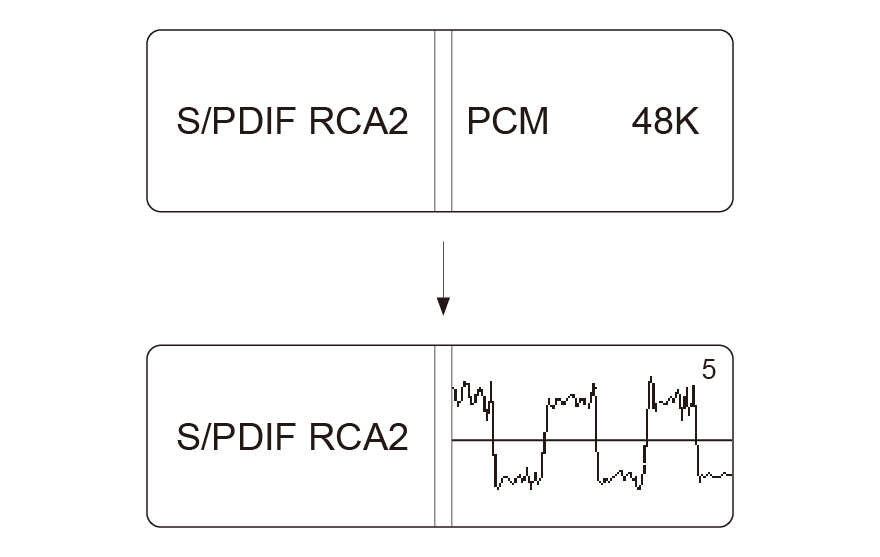
The S/PDIF RCA2 and S/PDIF BNC inputs of the SagraDAC can use the S/PDIF Blade function, which sets the baseline value of the level and improves the sound quality by changing the 0/1 recognition threshold of the S/PDIF digital signal. To set this function, select the S/PDIF RCA2 input or the S/PDIF BNC input and press and hold the front panel input selector switch. The current S/PDIF Blade settings are shown on the right side of the display. The set value is indicated by a number and a horizontal line in the upper right corner. The maximum value is 9, the minimum value is 1, and the default value is 5. A short press on the input selector switch increases the value, while a long press decreases the value. The appropriate value depends on the digital output of the source device, so it is recommended to change the setting value while playing music to find the most stable and ideal sound quality value. The settings for the S/PDIF Blade function can be set individually for the S/PDIF RCA2 and S/PDIF BNC inputs, and the settings are retained even when power is removed. To set the S/PDIF Blade function, press and hold the input selector switch to return to the input selector display.
Specification
Input:
USB: 24 bit/384 KHz, DSD64, DSD128, DSD256 (DoP, Native)
I2S (HDMI): 24 bit/384 KHz, DSD64, DSD128, DSD256
S/PDIF RCA1 (75Ohm): 24 bit/192 KHz
S/PDIF RCA2 (75Ohm): 24 bit/96 KHz (S/PDIF Blade Support)
S/PDIF BNC (75Ohm): 24 bit/96 KHz (S/PDIF Blade Support)
Toslink: 24 bit/96 KHz
AES/EBU (110Ohm): 24 bit/96KHz
Output:
- XLR (4Vrms)
- RCA (1.4Vrms)
THD@-1dBFS:
0.008%
THD@-60dBFS:
0.03%
Jitter(RMS):
0.8 pS
Dynamic Range:
130.5 dB
Signal to noise ratio:
127 dB
Dimension:
240 x 85 x 260mm (W/H/D)
Weight:
4kg
























Welcome to leave your comments for other users' reference